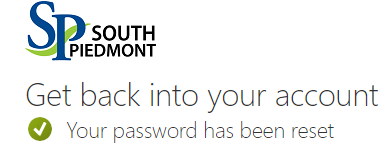How do I reset my SPCC password or unlock my account?
1. Go to https://passwordreset.spcc.edu in your favorite browser.
2. Enter your SPCC Email Address in User ID: field and type CAPTCHA text as shown below.
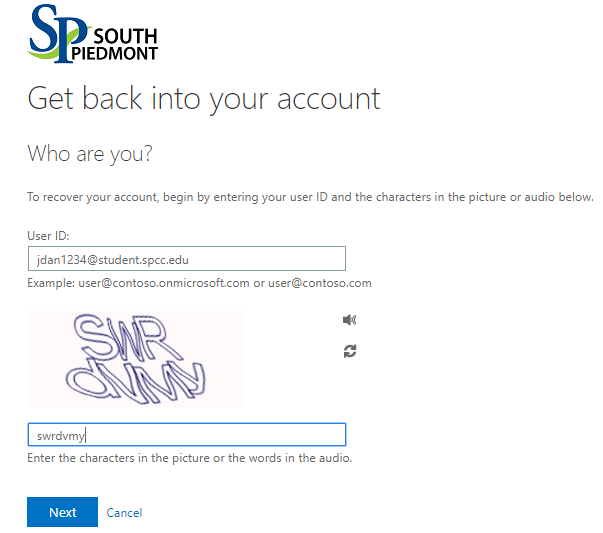
4. Select Next
5. To reset your password select I forgot my password; to unlock your account select I know my password, but still can't sign in as shown below.
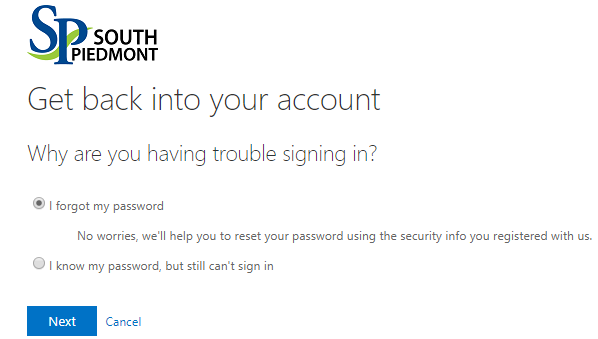
6. Select Next
7. To begin verification, select the contact method from options available to you.
a. Email my alternate email - You will receive an email similar to the following example containing a 6 digit code:
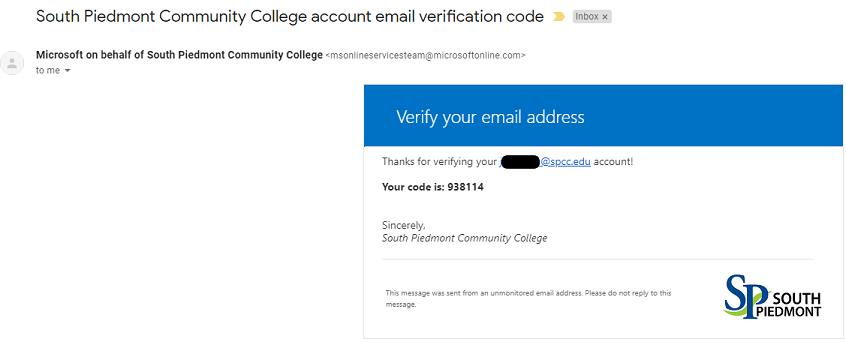
b. Text my mobile phone - Enter the mobile number associated with your account. You will receive a text message similar to the following example containing a 6 digit code:
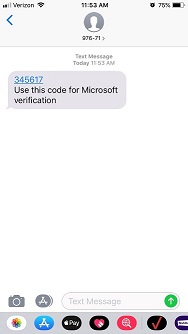
c. Call my mobile phone - Enter the mobile number associated with your account. You will receive a call from an automated Microsoft service. Answer the call and follow the provided instructions.
8. Enter the 6 digit code provided from the previous step.
9. Provide and confirm a new password. If successful you should receive the following message: