How do I enroll in O365 Self-Service Password Reset?
1. Log into https://portal.office.com with your favorite browser.
2. Once logged in, you will be prompted with a More information required window. Select Next.
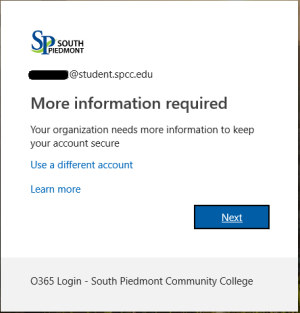
3. Provide an authentication method via phone and/or an email (preferably both). Select Set it up now next to the option(s) of your choice.
a. Phone - Select your region and enter your mobile phone number. Select text me or call me and follow the provided instructions to complete the authentication process.
b. Email - Enter in an alternate email address for an account you have access to and select email me. You will receive an email similar to the example provided below.
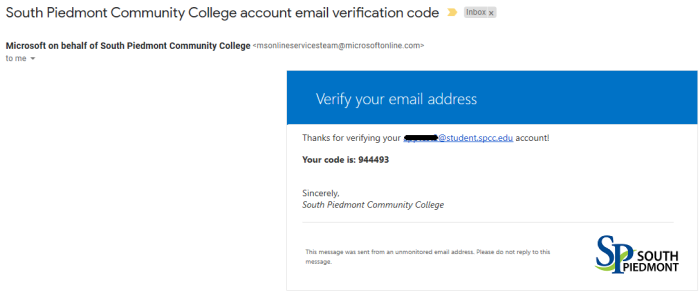
Note: You should only receive this email if
YOU initiate the verification or password reset. You should never receive this email if you did not initiate the contact. Please contact SPCC IT Support if you ever question an emails authenticity.
4. Once a phone or email is verified, you will see a green check mark next to the item as shown below.