How to make your Timesheet "Ready for Approval" in Excel 2016
Step 1. Open up your timesheet.
Step 2. Once your timesheet is open, select the File button at the top left of your timesheet.
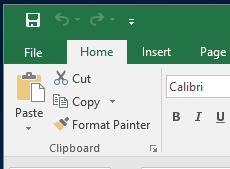
Step 3. Once you have done that, then click the "Show All Properties" on the next screen.
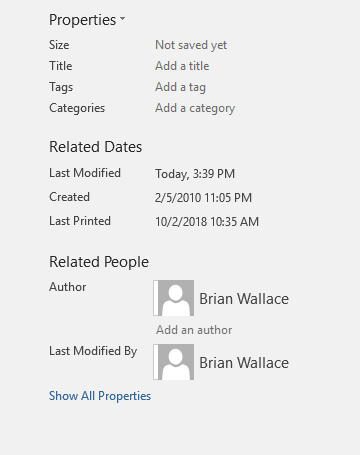
Step 4. Next select "No" which is next to the Ready for Approval.
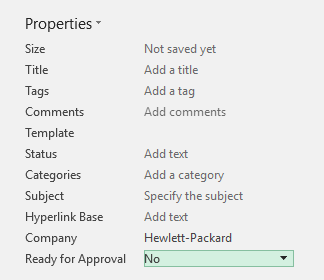
Step 5. Then choose "Yes" in the drop down box.
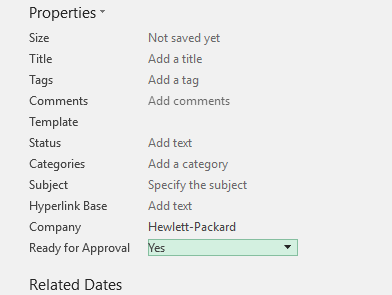
Step 6. Once that is done, hit the back button at the top left and then save your changes to your timesheet. Now your timesheet is ready for submission.